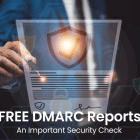DMARC is becoming a widely used email authentication and email validation standard. It allows email receivers to verify whether an incoming email actually comes from the domain it claims to come from. Using DMARC to prevent phishing in this manner helps email users keep email spam and infiltration in check.
At a Glance
Simplifying the problem
Let us suppose your company’s official email domain is successfulbusiness.com. You wouldn’t want hackers to use it for sending their own emails under that name.
Here’s why.
Hackers could spread malware to potential or actual business customers you have. This puts them directly at risk.
But realize, they are not the only ones who will incur damage. For them, it was YOUR email that launched the cyber attack on their systems. Your brand reputation takes a hit and if it goes too far, you may not ever recover fully from it.
So basically, you have to remember just one mantra: all communication people receive from you should be genuinely initiated by you.
And simplifying the DMARC Solution
Organizations are choosing to implement DMARC to prevent phishing because it checks whether emails are sent from the genuine email domain. Moreover, it specifies how an email which fails DMARC authentication should be treated. Additionally, DAMRC provides insights and forensic details to you as an owner of the business domain, so you are aware whether your business email is being used or targeted by hackers.
How to setup DMARC To Prevent Phishing
Phishing is an email threat in which hackers trick their victims into divulging sensitive information by pushing the right emotional buttons. With this kind of sensitive data in their hands, you can imagine the further agony they can cause.
To pull off a phishing attack successfully, cyber criminals often rely on email domain spoofing, which is a way hackers can send emails disguised as another person or as a representative of a business. They can not only conceal their true identity behind a valid-looking email domain, but also make the origin of the email appear different.
Seeing a known and valid email address in an incoming email relaxes an email recipient and encourages them to open it and interact with the malicious email attachments and fraudulent links.
So how does DMARC block such domain spoofing attempts?
Well, most spoofed emails make use of forged email headers while others create a duped sender email address. These are enough to fool a human reader, but DMARC doesn’t actually work on the human readable fields of an email, but rather depends on SPF and DKIM, which are two supporting email authentication protocols that help DMARC validate emails.
Email domain owners can get an additional layer of security and a whole new set of insights by implementing a DMARC analyzer. Logix’s DMARC Monitor is power-packed with features to help you:
- Get timely, automated reports check full of easy-to-digest insights on your email domain activity and traffic.
- Reach a stage where you can set DMARC Policy to ‘reject’ policy after which emails that fail DMARC authentication bounce.
- Improve email deliverability so only valid emails pass through on your behalf.
Check if you’re domain is safe –
Get insights on your domain record and eliminate the risk of your domain being misused with our free online DMARC checker.
To summarize, DMARC helps verify the origin and actual sender behind all emails, effectively blocking impersonated emails from being sent under your name. If you are looking to improve your email domain security, you should definitely go for DMARC to prevent phishing and email spam attempts.