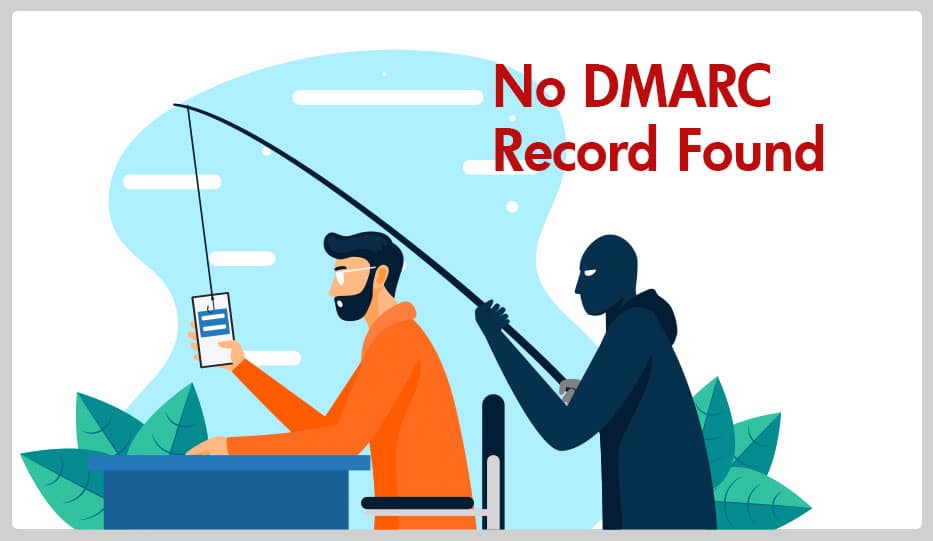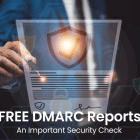Email spoofing has become very common. It is almost the easiest form of cyber attack one can pull off. It happens when a person hides behind a legitimate looking email address, and extracts what they want by misusing the authority of that email address. This is where DMARC comes into the picture. Domain-based Message Authentic, Reporting, and Conformance is an email validation mechanism that works on two underlying protocols: SPF (Sender Policy Framework) and DKIM (DomainKeys Identified Mail). Together, these protocols can stop email spoofing entirely. However, sometimes, DMARC implementation can go wrong, and you can get DMARC Record issues.
In this blog, we give you the steps necessary to fix the issue No DMARC Record Found error.
At a Glance
Fixing the ‘No DMARC Record Found’ Issue
A DMARC Record is basically a policy control mechanism. They are DNS TXT files that instruct Mail Protocols how to behave if an incoming message fails authentication. Authentication failure occurs when the recipient server is unable to verify that the message sender is a genuine person with a genuine sender’s address. The DMARC Record basically serves the following purposes:
- Instruct the recipient server to perform one of the three actions on a potential fraud mail: Quarantine the Message, Allow the Message, or Reject the Message.
- Perform full-fledged reporting to email servers with data about all the message flow to and from an email domain.
Only with a published DMARC record, a recipient server can take actions (Quarantine, Reject, Allow) on a failed message. Otherwise, the recipient server acts as its own entity and takes independent decisions about an inauthentic message that could be a potential threat. This is unadvisable; seeing as phishing threats are carefully tailored to fool all the systems in place.
Contents of a DMARC Record
DMARC Records are, simply put, rules enforced on Host Names. They are made up of tag-value pairs, in which a tag like ‘P’ (for policy) has its own value, which denotes the action to be taken for that policy. The following illustration may make it clearer:
“v=DMARC1;p=none;rua=mailto:dmarc@yourdomain.com”
In the above DMARC record, there are 3 tags: v, p, and rua. V stands for versioning (of DMARC), P for policy, and RUA for reporting domains. Of these 3, p and v are mandatory tags. There are other 10 tags that can help you setup DMARC for your own unique needs.
Taking care of the Missing DMARC Record Notice
Fixing the notice for the sake of removing the notice is not a very complicated task. But you must understand, you are just going to be suppressing the error, without solving the actual problem. In this process, you are going to lose the benefits of a full-fledged DMARC policy.
To remove the missing DMARC Record, all you have to do is insert a placeholder DMARC record entry into the _dmarc.yourdomain.com subdomain of your mailbox domain. The record can have the minimal tags. But, the mere presence of this record will keep the notice from popping up.
A sample record: v=DMARC1; p=none; rua=mailto:someid@yourdomain.com.
Here, the p tag specifies that you have no policies in place. This successfully hides the missing dmarc record error. But this hardly means you are immune from phishing attacks.
Solving the DMARC Record Issue WITH Full Security
Getting maximum security with DMARC records is a 3 Step Process.
- Publish Your SPF record
Use a SPF record generator and publish the generated SPF record into your DNS.
- Setup DKIM Authentication
This step sets up your mail server with the added security of DKIM authentication. DKIM uses a combination of public and private keys to determine a forged email id. It has its own header, which is often embedded into the message header. A message successfully passes authentication when there exists a DKIM signature containing d=domain in the DKIM header. You can get more details about this in this Q&A thread by Google’s own support forum.
- Now, Publish Your DMARC Record
After SPF and DKIM are in place, you are all set to publish your DMARC record. Here is the place where you can play around with the tags and their values. It is advised that you should not set Reject policies just yet, until you get the hang of DMARC’s behaviour. It is safest that you set Quarantine policies at this stage. And although it is not mandatory, it is highly recommended that you use the RUA tag mentioned earlier so you have a steady stream of reports ready for analysis.
Not sure whether your domain is properly protected? Opt for DMARC Monitor by Logix
It is sometimes tricky to setup DMARC properly. You may be thinking you have done everything right, just to realize later, a phishing attack got through.
Logix is providing DMARC Monitor to analyse domain records. Get a FREE domain check and get insights into your domain. Also eliminate the risk of domain misuse.
Visit our DMARC website for more information.