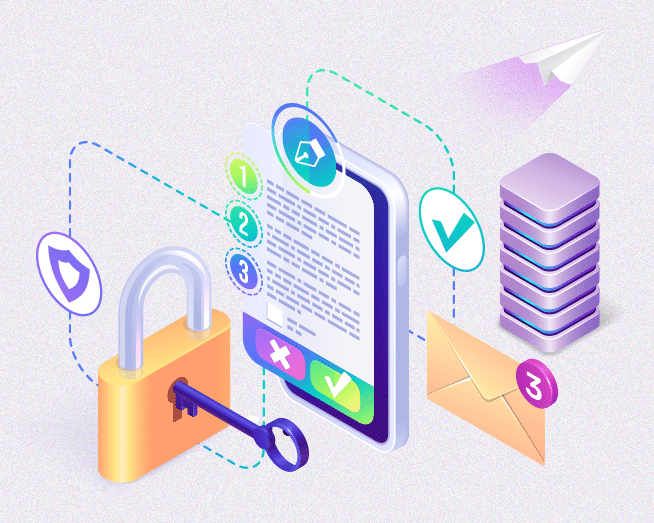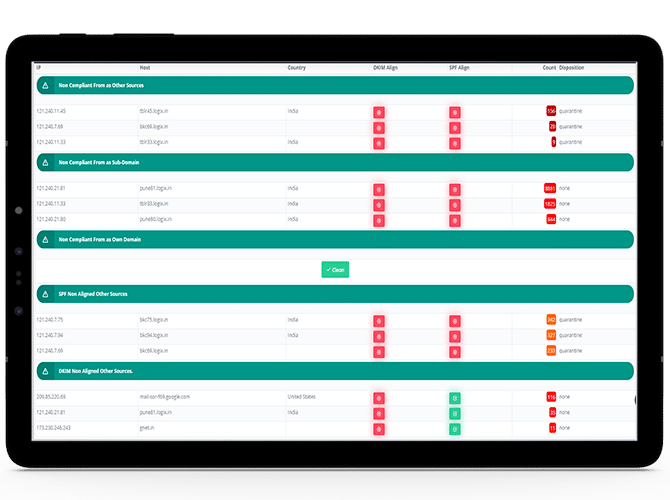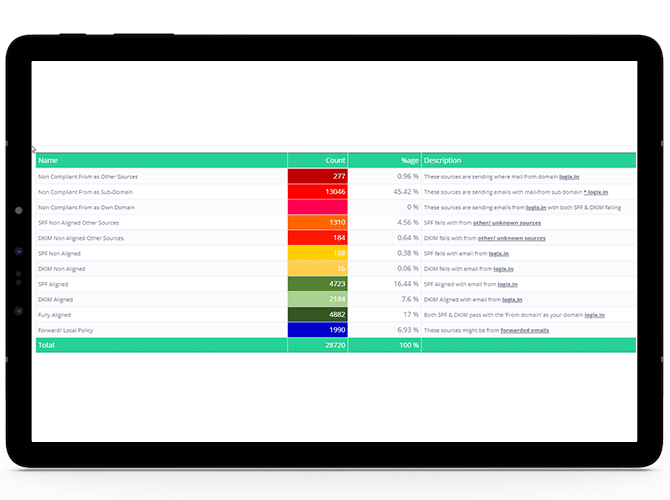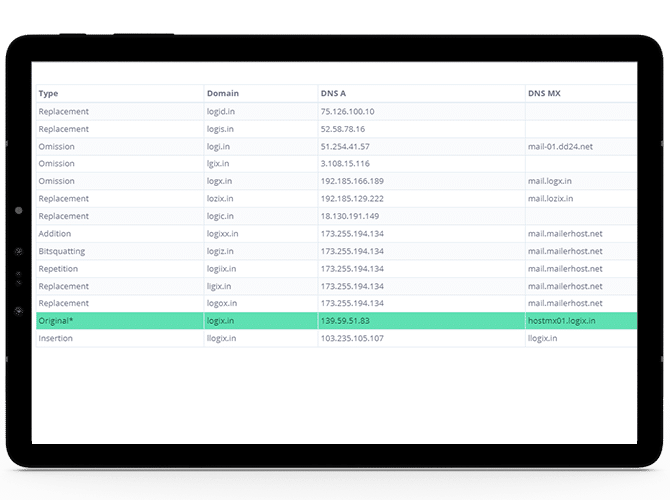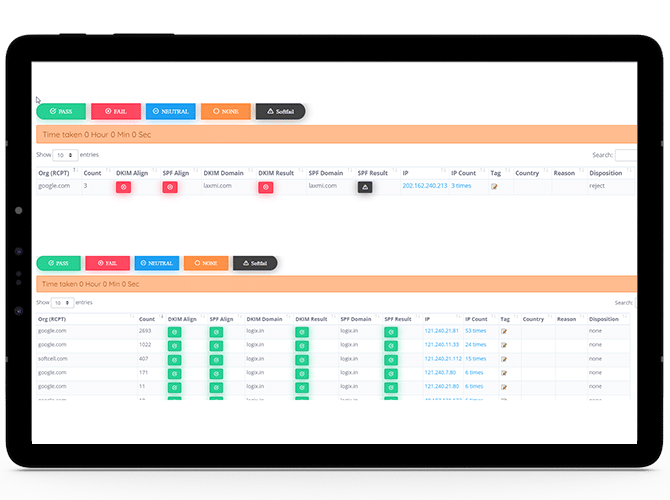Offering the most
sought-after DMARC Services
ESPs(Email Service Provider)s who support DMARC will also generate reports on sending activity for your domain. The reports are XML files that we email to you at the email address specified in your DMARC record. These reports contain the sending source (domain/IP) along with whether the message passed or failed SPF and DKIM. This is one of the best aspects of our DMARC services. Not only do we allow you to control email security for your domain, we also provide you deep insights into who is sending emails on your behalf. Moreover, we also offer improved email validation by checking if domain users (or misusers) are signing with DKIM or passing SPF.

The reports generated upon DMARC implementation may contain some incredibly technical and complicated data. On your own, it can be difficult to interpret. The insights into your email traffic are almost useless if you cannot understand how to act on them. Having the capacity and expertise to transform this data into meaningful information can be an issue. Fortunately, as an additional at-cost feature, we can solve this problem for you. Our managed services option includes data interpretation. We give you straight, easy-to-take actionable steps.

The reports that DMARC Monitor generates can help identify servers/IPs which are sending emails on behalf of your domains.
- Once you validate each sending server/IP as a valid one, SPF records are appropriately updated.
- All servers including the corporate email system will have to pass through the common email gateway which enforces DKIM.
DMARC brings these two email authentication protocols together in a powerful manner by allowing senders to specify a policy that tells receivers what to do with email messages that fail to pass SPF and/or DKIM validation. DMARC also enables senders to receive data back from the receivers, providing insight into fraudulent email patterns. Without DMARC, you cannot get an effective feedback channel for failed email, so as a sender,you remain largely in the dark once emails are sent.

The above DMARC services ensure all legitimate mails are following compliance. Till we reach more than 90 % Compliance, we configure your DMARC as p=quarantine. If DMARC Monitor consistently reports (0% or above compliance, then set your DMARC policy to p=reject.
Logix handholds you throughout the DMARC compliance process until together we reach a p=reject stage.