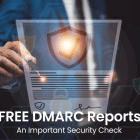At a Glance
Why do you need these Free DMARC Tools?
We continue to advocate DMARC implementation to businesses which use email to communicate (which means virtually every business in the world today). It doesn’t matter whether you are a technology-based business or not. You need to have a DMARC record published for your domain. However, the tricky thing is publishing the correctly configured DMARC record at the correct place. If you don’t speak the language of technology, you’ll have to rely on your email service provider for proper DMARC configuration. Or maybe you are trying out the settings for yourself and want to check if your fiddling has worked out. Either way, we have a set of FREE DMARC tools to help you check the validity of your DMARC SPF DKIM.
Our DMARC SPF DKIM Validator tool accepts your website domain as input, processes it internally, and gives you insights into your domain health.
DMARC Record Lookup Tool
The DMARC Record Lookup tool looks into your DNS (Domain Name Server) for the DMARC Record.
The tool doesn’t just check for the presence of the DMARC record. It also checks the DMARC policy that has been configured for your domain.
If it is set to none, we will present you with a warning, saying that you are likely to become a target of phishing and email fraud. Spammers will be able to misuse your email domain and send fake emails on your behalf.

If your policy is set to reject, all emails that fail DMARC email authentication will bounce and not reach the recipients.

SPF Lookup
SPF (Sender Policy Framework) is an email authentication protocol which records the valid domains which are allowed to send emails. This will include your mailboxes, any third-party services you use for your bulk mails and also your primary website domain, if you use it to send website-generated emails to people who interact with your content.
Our SPF lookup tool checks your domain for the valid SPF record and see if it also has the necessary protection level.
After successful SPF implementation, if any domain other than the ones listed in the SPF record tries to send spoofed emails, the emails will bounce.
 DKIM Lookup
DKIM Lookup
DKIM stands for Domain Keys Identified Mail. It maps an email with the domain that sent it, using a set of public and private keys. DKIM records help make the necessary associations between outgoing emails and their signature keys.
If DKIM Lookup fails, we give you an appropriate warning:
If a valid DKIM record is found, appropriate notice is given:
Taking Action
If any of the above validators fail, you must take the steps to rectify your domain security. DMARC Monitor by Logix takes you through 3 stages towards DMARC compliance. We go from reject to quarantine first, do a thorough analysis of the email traffic we get at this stage, and if we find your domain is consistently performing well, we set the policy to reject.
If you need help with anything related to your DMARC, you can request a callback and someone from our team will get back to you.



 DKIM Lookup
DKIM Lookup